This is the first step for both new as well as registered users. You will find the button on the top-right of the home page.
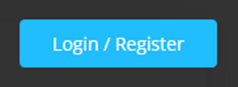
Please note that once you complete your registration process, you will be able to log into the application using the Sign In option.

For instance, if you belong to India region, select
‘India’ from the dropdown list.
Selecting a
region will open a form.

Please note that hovering your mouse cursor on ‘Policy’ will display the data acceptance policy for the respective field.

Please go to the Terms and Conditions document via the hyperlink on ‘here’ and click Accept to select the second checkbox.
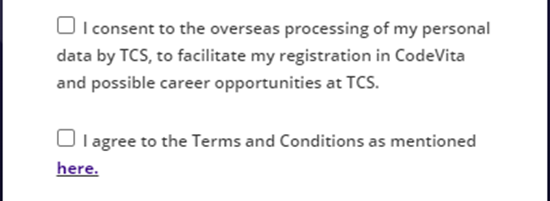
You will receive a verification email on the email ID provided by
you above.
Please click the verification link in the
email to complete this step.
Once the email verification is done, you are required to set up
OTC (One – Time Code) authentication for your account using
an authenticator app on your mobile phone.
Enter the first OTC generated in the system.
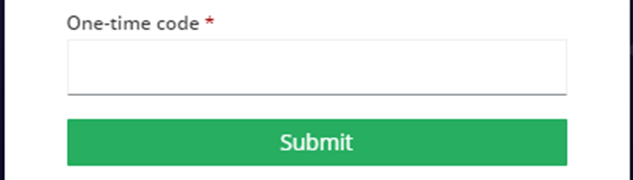
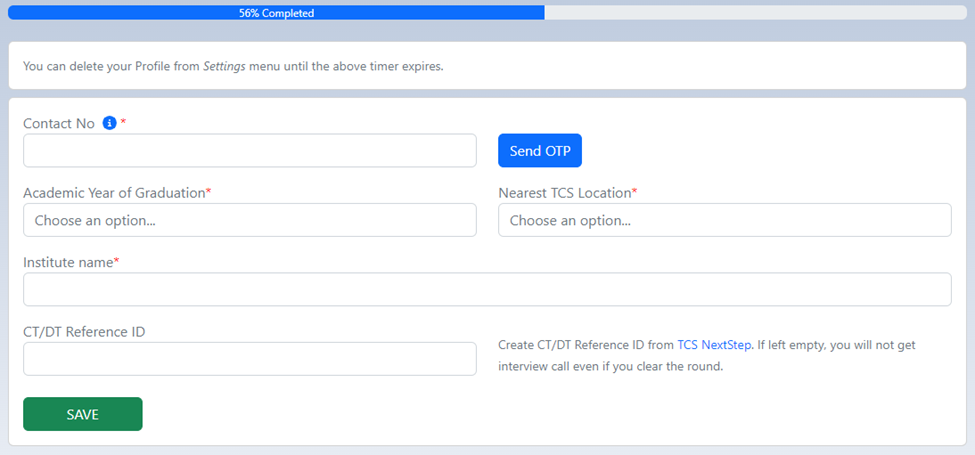
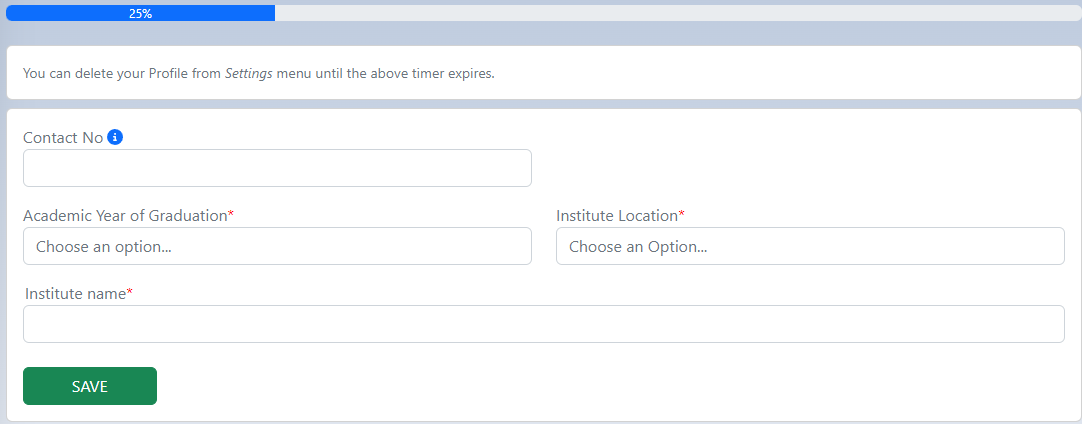
Once you are done with all the steps listed above, you may enter the contest as per the official schedule.
All the best!